4 tips to Boost Performance of Azure SQL Server
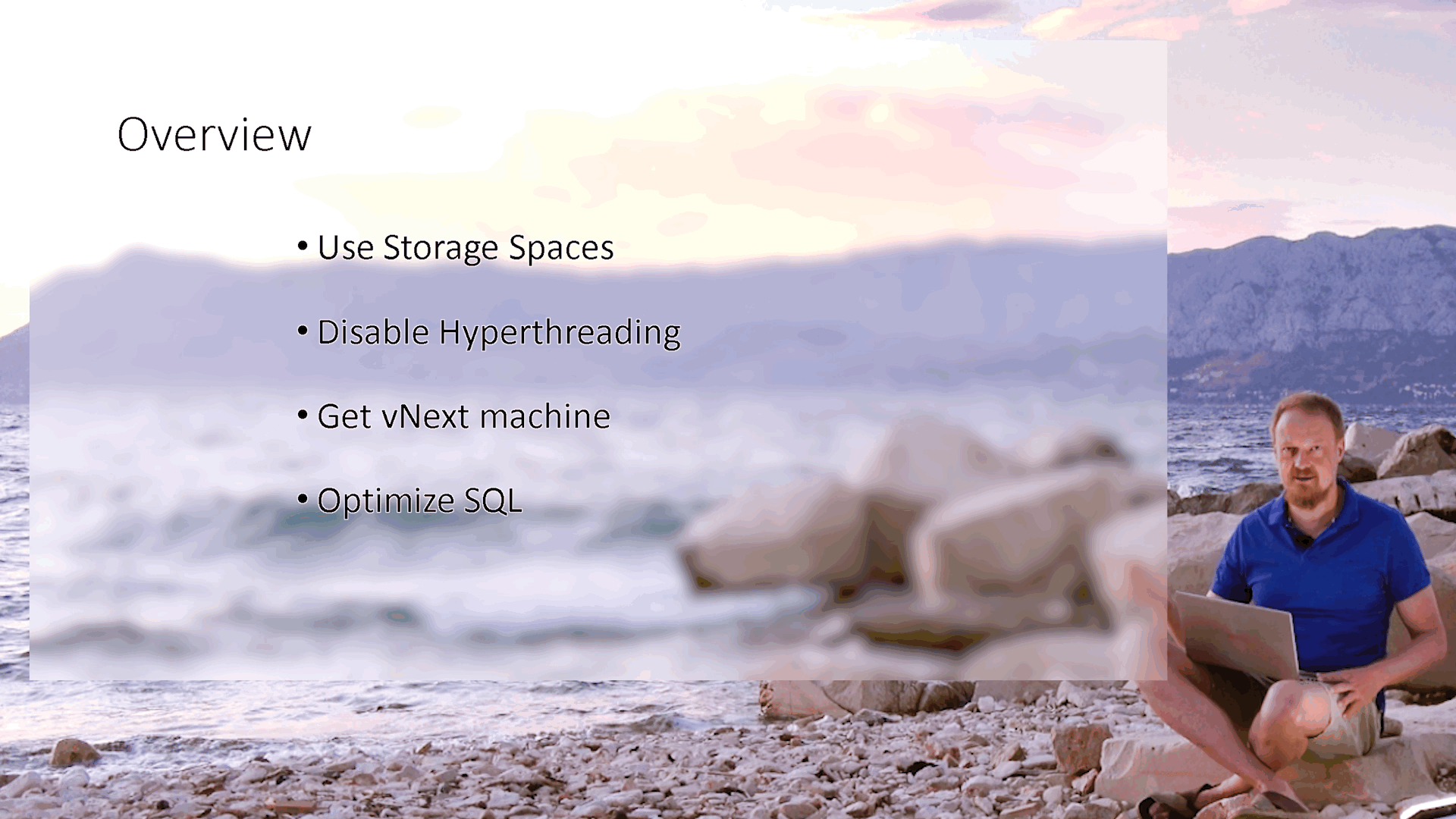
There are ways to greatly improve performance and power of your SQL Server databases in Azure. Even better, monthly costs are reduced at the same time! How is that even possible? I routinely do that for my customers and will be glad to do that for you too. Feel free to contact me, and your customers and managers will thank you, as well as your wallet.
Use Storage Spaces
By combining multiple disks we get one big, super-fast disk. That eliminates individual disk limits so many installations are limited by. Still, you can hit machine throughput limit, which we will address in the next point. To get the speed, one must configure high “Number Of Columns” parameter. That is the most common mistake in configuring Storage Spaces, which result in slow disks even when SS is used. When correctly configured – storage flies like never before!
Get vNext Machine
Microsoft Azure from time to time releases newer versions of Azure Virtula Machines. In our example, newer version has TRIPLE storage throughput, 50% more powerful CPU and more RAM. And the best part is – for (about) the SAME money you already pay for your current VM. You just need to move – which I can also help with.
Disable Hyperthreading
This will double your CPU power for the same price, or cut your SQL license cost in half while keeping the same performance. It is not easy to explain, so please watch the video.
Optimize SQL
There are hundreds of SQL settings that can make your database run much faster and smoother, without any code change. Additionally, top resource-consuming queries and indexes can be optimized. That greatly improves user experience (database response is fast). Also reduces CPU consumation, thus you can lower number of cores, and further reduce the cost for SQL licences – spending much less money than before – optimization pays for itself!
I do that optimization routinely for SQL Server systems of any size, with many happy customers. If you want your system to run smoothly and be capable to receive higher workloads without issues, feel free to reach me. Your databases, customers and managers will be thankful!

Leave a Reply